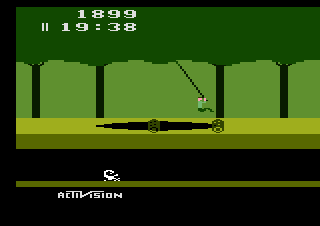There are a few different models of Zune with different capabilities, which can be separated into what I'll call the 'Zune' (the first several models, which are pretty much identical for our purposes), and the recent Zune HD.

The Zune series is shown above. Members of the series vary in exact design, but all have a few common features. All models have a low-power ARM CPU, 64 megs of RAM, and has the ability to do basic bitmap graphics. They contain a 240x320 LCD screen in 3:4 aspect ratio (the screen size varies from 1.8 to 3.2 inches, diagonal), running at 30 FPS (some high-end models also support 60 FPS). For input, each has a circular pad as well as one button to each side of the pad.
These features give the Zune a unique set of programming considerations. Obviously, the CPU is drastically less powerful than on the PC or Xbox 360. Games have a quota of 16 megs of RAM usage, in which both code and data must fit (although as this is only 1/4 of the total RAM of the Zune, garbage collection overhead is much less of a problem, and you should be able to use all 16 megs without seeing too much garbage collection slowdown). Graphics are limited to 2D sprite-based operations, and screen space is very limited (the Zune actually has a quite impressive display resolution for its screen size, but it's still tiny). Of course, the fact that this is a portable system means that battery life is also an issue. But perhaps the most tricky issue is the input system.
The Zune is designed to be used standing up, as shown in the above picture. In this orientation, the screen is taller than it is wide. Control can use both thumbs, with one thumb on one button, and the other thumb shared between the circular pad and the second button. However, as games typically are designed around a screen that is wider than it is tall, this configuration comes off as somewhat unnatural, though some games are more appropriate for this than others (e.g. a top-down shooter would have no problems, here).
Alternately, the Zune may be turned on its side, yielding the standard 4:3 aspect ratio used on everything prior to high-definition televisions and wide-screen monitors. The chief problem with this configuration, then, becomes control. Due to the button configuration of the Zune, this configuration allows only one thumb for input, shared between the circular pad and the two buttons. This has the effect of drastically reducing the potential complexity of gameplay input, as it's far more cumbersome to switch between buttons than to simply have a second thumb take care of one of them.

The Zune HD is shown above. You could really call this the Zune 2 (or, if you're Nintendo, the Super Zune), as it's almost entirely different from the previously mentioned Zune series. It's powered by an nVidia Tegra (2600), a system on a chip which both acts as an (ARM) CPU and a GPU capable of 3D graphics (although thus far XNA does not support 3D on the Zune HD). As far as I know, the amount of memory on the HD has not been published, though it's safe to say it has at least 64 megs RAM. While the screen is only 3.3 inches (about the same as the higher-end Zunes), the screen is now 480x272 (when laid sideways) in the HDTV 16:9 aspect ratio.
Perhaps most significant, however, and the reason the Zune is much more interesting than the PC and Xbox 360, is the change in input system. As can be seen in the image, the Zune HD has no buttons or other controls. Instead, the HD features two new input methods: a multi-touch display and an accelerometer.
For those not familiar with it, multi-touch displays are a type of touch-screen, which take as input a point on the screen and the pressure exerted on the screen at that point. Multi-touch takes this to the next level by allowing multiple points of contact, including tracking of movement of each point. This allows for very flexible and powerful input, permitting such interfaces as "point and click" via pressing the screen at a point, dragging and dropping, and things such as gestures. This even allows interfaces such as the one seen in Minority Report (and other sci-fi-ish depictions), where multiple points of contact with the touch screen can be used to grab and move, rotate, or resize items on screen (this type of interface exists in the Microsoft Surface and other multi-touch devices; also, be sure to check out the Dungeons and Dragons on Surface demonstration).
You might not be able to guess what an accelerometer is, based only on the name: obviously it measures acceleration, but unless you're into physics, you probably wouldn't make the connection with gravity. Technically, holding an object in air (as opposed to letting it free-fall) requires an upward force to be applied to the object, and a force produces acceleration. An accelerometer measures this acceleration against the force of gravity; in other words, an accelerometer measures which direction is up, based on the orientation of the device. Of course, it also detects other types of acceleration, such as movement in space, as well. Between the possibilities, this allows a number of interesting (and impossible, with traditional input methods) input systems, such a basing the in-game camera on position and/or orientation of the Zune, actions triggered by bumping or shaking, etc.
Microsoft makes the multi-touch screen and accelerometer available in XNA through the XNA Zune Extensions addon. Once you've downloaded that, search the help for Zune HD Input Overview for general information about support. After that, zunezune.org has posted a helpful simple "game" that demonstrates multi-touch and accelerometer: the code is available here, and a video of the program in action is below. Finally, Platformer: Adding Touch Support (also in Extensions help) is a tutorial that shows you how to add multi-touch and accelerometer support to the platformer starter kit.