This is done through the Computer Management console (at least in Windows XP), and requires administrator access. Computer Management is located under Administrative Tools, in the Control Panel. If you're not running as an administrator account, you can right click on Computer Management, and click Run as... to run the program as administrator (this is relatively convenient, as it allows you to run programs that require administrator access without changing users).
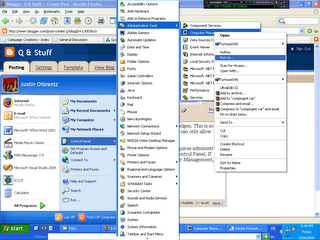
Go to the group list, right click on the list of users, and add a group called Program Installers. Add whoever should be there to the list.
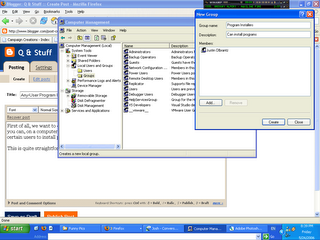
That was trivial. In fact, all of these steps are going to be. I just decided to break them up into separate posts so that if I get lazy and don't feel like finishing the whole series today, I can at least have something to show for it :P



No comments:
Post a Comment